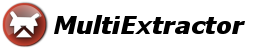MultiExtractor Features
 Image, Music, Video Extraction
Image, Music, Video Extraction
Image / Texture |
Full Name of Format |
|---|---|
| 3DS | 3D Studio Texture |
| BMP | Microsoft or OS/2 Bitmap |
| CUR | Microsoft Cursor |
| DDS | Direct Draw Surface |
| EMF | Enhanced Windows Meta File |
| FON | Win 3.1 Font Library |
| GIF | Graphics Interchange Format |
| ICO | Microsoft Icon |
| IFF | Interchange File Format |
| JPG | Joint Photographic Group |
| LWO | LightWave Object |
| PCX | ZSoft Paintbrush |
| PNG | Portable Network Graphics |
| TGA | TrueVision Targa |
| TIFF | Tragged Image File Format |
| TTC | True Type Font Collection |
| TTF | True Type Font |
| WMF | Windows Meta File |
Music / Sound |
Full Name of Format |
|---|---|
| MID | MIDI File |
| MOD | Amiga Module |
| MP3 | MPEG Audio |
| OGG | xiph.org/Vorbis |
| S3M | Scream Tracker file format |
| WAV | ACM Waveform |
| XM | Extended Module |
Movie / Game |
Full Name of Format |
|---|---|
| 3GP | Third Generation Partnership Project - 3GPP |
| ASF | WMA / WMV - Advanced Systems Format |
| AVI | Microsoft AudioVideo |
| BIK | Bink Video |
| DAT | RIFF / CDXA |
| FLC | Flic Video |
| MOV | QuickTime movie |
| MP4 | MPEG-4 Part 14 |
| MPG | MPEG Video I / II |
| MPQ | Blizzard Archive |
| SMK | Smacker Video |
| SWF | ShockWave Flash |
 Unpacking Engine for Compressed / Packed / Protected Files
Unpacking Engine for Compressed / Packed / Protected Files
Packed File (Source) |
Additional Info |
|---|---|
| EXE, DLL, OCX, SCR | - Detect and Unpack Engine for files packed by UPX, ASPack or other packer / exeprotector - Force Unpack Option (allows to unpack data by forcing EXE/DLL/OCX/SCR Load to memmory) - Universal exepacker detection |
| ZIP, RAR, JAR (ZIP), CAB | - Detection of archive files and pseudo-archive files (with other extension) - Detecting / Unpacking archives may be switch to ON/OFF in general options |
| TIB (Acronis TrueImage) | - Compressed stream unpack support for Acronis True Image Backup Files - Helpful in data recovery from corrupted TIB files |
| MSI, CHM | - Unpacking of microsoft installers (MSI) - Unpacking of Microsoft Compiled HTML Help (CHM) |
| Pseudo-Archive | - Unpacking of archive files (ZIP, RAR, CAB) but with other extension |
| ICL | - Support for Icon Library (Icon Storage File) |
 Special Data Processors
Special Data Processors
Option Name |
Additional Info |
|---|---|
| ZLIB Stream Unpack | - Serach for ZLIB streams, unpack them, join and afther that, scan data - May be helpful for some database files or DAT game files |
| Memory Scan Loop | - Catching of resources, thats are loaded to memory for a moment - Helpful while need to extract / recover image files (JPG) from some slideshows |
| ProShow JPG Fix | - Fixing of JPG's thats are stored in ProShow (Photodex) Slideshows - When MultiExtractor detects ProShow EXE this option is autmatically switched to ON |
| Temporary Resources Scan | - Serching for resources thats are unpacked to temporary folder - Helpful for some installers and when normal scan fails |
 File Managment Support
File Managment Support
Option Name |
Additional Info |
|---|---|
| Conversion ("View As" Option) | - View graphic / image file as ICO, BMP, JPG, PNG, GIF - Convert iCO to PNG and PNG to ICO in TrueColor mode (full trasnparent) |
| Data Patch / Edit | - MultiExtractor can patch data (not available in DEMO version) - You may drag the source file on the "data to patch" and after that patch it - Data size must be less or equal to size of target data |
| Filtering of "IN / OUT" Data | - Defining list of Input File Extensions (exclude mode is available) - Defining input size and output size of files - Defining image properties (dimensions and quality / BPP) - Defining icon / cursor properties (dimensions and quality / BPP) |
| Extracting Project Support | - Save defined options of extraction in project file - MXP - Your defined MXP file may be double clicked and all options are active now |
| File Opening (association) support | - Define applications that you want to associate with (Options->General->Associations) - After double click in MultiExtractor Explore Window you will edit your clicked file |
| MAP File | - MAP file remembers where are your extracted results - Save all JOB to MAP file (MXM File) - After double click on MXM you will see all extraction content |