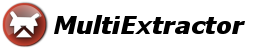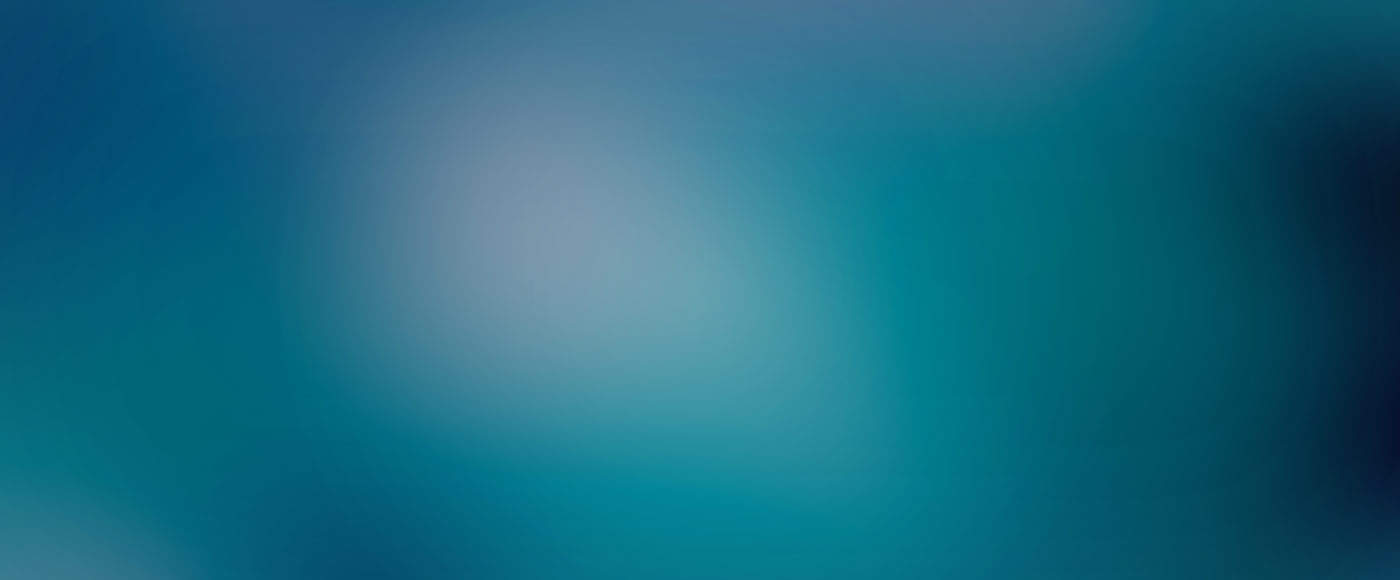Reviews / Testimonials
Extracts files from a variety of executable files and resources, while also decompressing and revealing hidden or encrypted content
All self-proclaimed computer specialists need to know how to take a PC apart and study it carefully. While this rule
generally applies to the hardware part of a computer, it's also useful to learn how to extract files and export their
components. MultiExtractor is such an application, created to thoroughly analyze files.
This tool allows users to 'look' into files and folders, explore and extract hidden elements, such as images, audio,
video, icons, and textures, all from within a minimalistic and easy-to-use interface.
First the source needs to be selected, either a file or a folder, it gets extracted, then the tool quickly analyzes the
source and displays the results.
Considering MultiExtractor recognizes a wide range of formats, users can also choose the type of files that should be
processed, thus reducing the time it takes to complete an extraction. They can even filter the size of the image that
need to be dealt with, depending on their preferences.
There are plenty of settings that can be configured to filter searches, such as recurse subfolders or overwrite files.
Moreover, the software uses the CPU memory to a minimum, therefore it does not affect its overall performance.
What can be done with this software? Users can break files apart and use a particular piece to specific purposes. The
software can also be used as a method for learning what is hidden within various applications. Other than that, it can
also be a fun tool, handy for poking around files on one's PC.
Elena Opris (SoftPedia)
Reviews / Testimonials
If MultiExtractor's file-extracting capabilities (and stiff price) are more than the average user needs, it could be the answer to many pro user's needs. MultiExtractor extracts icon, image, audio, video, texture, and similar files, including zipped, hidden, and encrypted files, from deep inside a wide range of programs, drivers, and other software resources. You merely need to choose a file or directory and let MultiExtractor comb it for each type of file you're after. MultiExtractor displays results in a variety of customizable views so you can be sure you've hit the target. It also decompresses files and maps data.
When it opens, MultiExtractor's main window is as small and stylish as a media player, and just as re-skinnable. Basic operation couldn't be easier: Select a file or directory to extract, and then press "Extract." We ran MultiExtractor on a random executable. A pop-up let us choose extraction mode: Explore (choose and extract) or Standard (extract), plus options such as Memory scan loop and Recurse subfolders. We pressed "Start," and MultiExtractor quickly returned two things: A Control Panel with a detailed, tree-view-based scan summary, including file size ratio graphs.
MultiExtractor has more features, such as sophisticated filtering for faster, targeted extractions.
download.com (june 26, 2013)
Reviews / Testimonials
MultiExtractor is a powerful yet easy to use application that allows you to manage your graphic files and convert them
to different formats in just a few simple steps. The supported picture, audio, video formats are the following: BMP,
JPG, GIF, PNG, PCX, TGA, ICO, CUR, TIFF, EMF, WMF, XM, MOD, WAV, OGG, MP3, MID, S3M, AVI, among many others.
This incredible program has the ability to extract files stored on Microsoft® Office files, Portable Document Format,
Databases, raw or binary files (like *.doc, *.docx, *.ppt, *.pptx, *.xls, *.xlsx, *.pdf, *.db, *.raw, *.bin, *.hex,
etc.) and also extract multimedia content (stored as resources or binaries ) from PE files (*.exe, .*.scr, *.dll,
*.ocx, *.ax). It also decompresses archives (ZIP, RAR, CAB+InstallShield Cabinets, JAR, CHM) and extracts data from
them. What is more, it includes strong filtering options such as icon properties, image properties, size of files, etc.
and has the ability to extract encrypted/packed resources of executables or DLL files.
Note that this version is no longer available for download but here you can get the latest one which includes even more
improved features.
Silvana Mansilla (softwareinformer.com)